
- 104
- 1 117 779
Tech Tutorials - David McKone
United Kingdom
Приєднався 10 жов 2020
If you want to learn about Linux, virtual machines, networking, smart home automation or computing in general, you've come to the right place
I provide tutorials that intend to help you whether you're starting from scratch or if you've got stuck
There is so much that IT can do for you and that's what channel is for
If these tutorial videos help you in any way, please consider supporting the channel
Buy Me a Coffee - buymeacoffee.com/dmckone
Donate to the channel - paypal.me/DavidMcKone
Become a monthly contributor on Patreon - www.patreon.com/dmckone
Become a monthly contributor on UA-cam - ua-cam.com/users/TechTutorialsDavidMcKoneJoin
Disclaimer: This channel is for educational purposes only. Examples may have worked at the time of recording but are not guaranteed to work for others. This channel is not responsible for any work carried out or mistakes made by following these examples
I provide tutorials that intend to help you whether you're starting from scratch or if you've got stuck
There is so much that IT can do for you and that's what channel is for
If these tutorial videos help you in any way, please consider supporting the channel
Buy Me a Coffee - buymeacoffee.com/dmckone
Donate to the channel - paypal.me/DavidMcKone
Become a monthly contributor on Patreon - www.patreon.com/dmckone
Become a monthly contributor on UA-cam - ua-cam.com/users/TechTutorialsDavidMcKoneJoin
Disclaimer: This channel is for educational purposes only. Examples may have worked at the time of recording but are not guaranteed to work for others. This channel is not responsible for any work carried out or mistakes made by following these examples
How to Build a Kea Docker Image
Having a DHCP server on your network is extremely useful as it helps make it plug and play
In other words, you can connect a device to the network and chances are it can then access other devices
But in a small network, dedicating an entire computer to be just a DHCP server isn't efficient
And using a firewall, for instance, as your DHCP server isn't secure because it makes it vulnerable to more software bugs
One practical option for reducing compute resources is to run applications in containers
So in this video, we show you how to build your own Kea Docker image
Useful links
hub.docker.com/search?q=&image_filter=official%2Cstore
kb.isc.org/docs/isc-kea-packages
kea.readthedocs.io/en/latest/arm/dhcp4-srv.html#dhcpv4-server-configuration
docs.docker.com/reference/cli/docker/network/create/
docs.docker.com/compose/compose-file/06-networks/
docs.docker.com/network/network-tutorial-macvlan/
docs.docker.com/compose/networking/
============================
SUPPORT THE CHANNEL
Donate through Paypal:
paypal.me/DavidMcKone
Donate through Buy Me A Coffee:
buymeacoffee.com/dmckone
Become a monthly contributor on Patreon:
www.patreon.com/dmckone
Become a monthly contributor on UA-cam:
ua-cam.com/users/TechTutorialsDavidMcKone
==============================
=============================
MY RECORDING HARDWARE:
Blue Yeti USB Microphone
amzn.to/3IfL3qm
Blue Radius III Custom Shockmount for Yeti and Yeti Pro USB Microphones
amzn.to/3G3f89P
RØDE PSA1 Professional Studio Arm
amzn.to/3Z3lPBF
Aokeo Professional Microphone Pop Filter
amzn.to/3VuZl9H
Sony Alpha ZV-E10L Mirrorless Camera
amzn.to/3ITHCoU
Elgato Cam Link 4K Capture Card
amzn.to/43CzQaT
Neewer NP-FW50 Dummy Battery Charger Kit
amzn.to/3qp9Q4s
Elgato Key Light Air - Professional 1400 lumens Desk Light
amzn.to/3G81OB9
Neewer 2 Packs Tabletop LED Video Light Kit
amzn.to/3CcuN5O
Elgato Green Screen
amzn.to/3CoJBOL
=============================
==============================
MEDIA LINKS:
Website - www.techtutorials.tv/
Twitter - dsmckone1
==============================
For more technical information, including commands used, check out our blog post
www.techtutorials.tv/sections/docker/build-your-own-kea-docker-image/
Chapters
00:00 Intro
00:46 Assumptions
01:07 Container File
09:30 Build Image
12:01 Docker Compose File
22:50 Kea Config File
28:09 DHCP Relay Agent
31:22 Initial Testing & Troubleshooting
36:34 Check IP Leasing
39:50 Latest Version
42:52 Configuration Changes
44:34 Summary
kea docker tutorial,kea docker compose,docker dhcp server,docker dhcp configuration,dhcp docker container,kea dhcp docker,kea dhcp server docker,kea local dhcp,how to build a docker image for kea
In other words, you can connect a device to the network and chances are it can then access other devices
But in a small network, dedicating an entire computer to be just a DHCP server isn't efficient
And using a firewall, for instance, as your DHCP server isn't secure because it makes it vulnerable to more software bugs
One practical option for reducing compute resources is to run applications in containers
So in this video, we show you how to build your own Kea Docker image
Useful links
hub.docker.com/search?q=&image_filter=official%2Cstore
kb.isc.org/docs/isc-kea-packages
kea.readthedocs.io/en/latest/arm/dhcp4-srv.html#dhcpv4-server-configuration
docs.docker.com/reference/cli/docker/network/create/
docs.docker.com/compose/compose-file/06-networks/
docs.docker.com/network/network-tutorial-macvlan/
docs.docker.com/compose/networking/
============================
SUPPORT THE CHANNEL
Donate through Paypal:
paypal.me/DavidMcKone
Donate through Buy Me A Coffee:
buymeacoffee.com/dmckone
Become a monthly contributor on Patreon:
www.patreon.com/dmckone
Become a monthly contributor on UA-cam:
ua-cam.com/users/TechTutorialsDavidMcKone
==============================
=============================
MY RECORDING HARDWARE:
Blue Yeti USB Microphone
amzn.to/3IfL3qm
Blue Radius III Custom Shockmount for Yeti and Yeti Pro USB Microphones
amzn.to/3G3f89P
RØDE PSA1 Professional Studio Arm
amzn.to/3Z3lPBF
Aokeo Professional Microphone Pop Filter
amzn.to/3VuZl9H
Sony Alpha ZV-E10L Mirrorless Camera
amzn.to/3ITHCoU
Elgato Cam Link 4K Capture Card
amzn.to/43CzQaT
Neewer NP-FW50 Dummy Battery Charger Kit
amzn.to/3qp9Q4s
Elgato Key Light Air - Professional 1400 lumens Desk Light
amzn.to/3G81OB9
Neewer 2 Packs Tabletop LED Video Light Kit
amzn.to/3CcuN5O
Elgato Green Screen
amzn.to/3CoJBOL
=============================
==============================
MEDIA LINKS:
Website - www.techtutorials.tv/
Twitter - dsmckone1
==============================
For more technical information, including commands used, check out our blog post
www.techtutorials.tv/sections/docker/build-your-own-kea-docker-image/
Chapters
00:00 Intro
00:46 Assumptions
01:07 Container File
09:30 Build Image
12:01 Docker Compose File
22:50 Kea Config File
28:09 DHCP Relay Agent
31:22 Initial Testing & Troubleshooting
36:34 Check IP Leasing
39:50 Latest Version
42:52 Configuration Changes
44:34 Summary
kea docker tutorial,kea docker compose,docker dhcp server,docker dhcp configuration,dhcp docker container,kea dhcp docker,kea dhcp server docker,kea local dhcp,how to build a docker image for kea
Переглядів: 429
Відео
Automate Local TLS Certificates With Step-CA
Переглядів 1,8 тис.3 місяці тому
As useful as OpenSSL has been for letting me manage TLS certificates for internal IT devices, after a while this becomes time consuming and tedious For one thing, there's a few a steps to go through to create a certificate and just before a certificate expires you have to go through more steps to revoke the certificate and then create a new one Now while Let's Encrypt allows you to automate cer...
Ensure Network Continuity: OPNsense High Availability Guide
Переглядів 1,7 тис.3 місяці тому
Firewalls like OPNsense are essential for IT security, but sometimes they can be too secure For instance, if your firewall crashes then yes you have a very secure network, but now nobody can access anything In which case you'll want to have a redundant firewall to protect against outages and help with maintenance And in this video we’ll go over how to configure High Availability for OPNSense SU...
Say Goodbye To Root Accounts With Podman!
Переглядів 1,7 тис.4 місяці тому
Docker is a very popular platform for containers but there's one thing that concerns me about it...containers are run using the root account Now the developers did make it possible to run containers using a non-root account, but that's not part of the default installation process So why not use another platform like Podman? Well what sets Podman apart is that it's daemonless and its default ins...
How to Build a Bind9 Docker Image
Переглядів 1,1 тис.4 місяці тому
Having a DNS server on your network is very important if you have your own local servers or other IT devices that you need to connect to and manage But in a small network, dedicating an entire computer to just DNS isn’t efficient Now installing applications into the same environment is still best avoided because it can lead to conflicts Fortunately though, we have another option, which is to ru...
Simplify Ansible Playbook Management with Semaphore
Переглядів 7 тис.5 місяців тому
Ansible is an extremely useful automation tool for managing computers and network devices And although my years as a Cisco engineer have got me used to using a command line, sometimes you find a graphical interface can help you do things better And for Ansible, that's where something like Semaphore comes in You can use it to schedule playbooks, to receive status notifications, it can handle you...
Streamline VM Deployment: Ansible Automation for Proxmox VE
Переглядів 4,2 тис.5 місяців тому
Proxmox provides a really useful graphical user interface for Proxmox VE that makes managing a cluster and virtual machines relatively straightforward But manually creating virtual machines takes time and usually you're just repeating the same process over and over again No doubt those virtual machines are important so you'll buy more storage so you can make backup copies of them locally, and t...
Ansible Vault 101: Safely Storing Information in Playbooks
Переглядів 1,1 тис.6 місяців тому
Ansible is a great tool for automation but sometimes it needs access to sensitive information For instance, maybe a task needs user credentials to access a computer, or it needs to upload a configuration file containing sensitive information Either way, it's not good to store details like this in plain view Fortunately, Ansible allows you to create Ansible Vaults, basically encrypted files to s...
Simplify Your Proxmox VE Tasks: Ansible Automation Made Easy
Переглядів 8 тис.6 місяців тому
Proxmox VE has a really useful graphical user interface that allows you to manage nodes and virtual machines There's no separate management software to install and most of the things that need to be done can be done through a web browser But these days it's all about automation and fortunately the developers have provided a REST like API that we can use Now for me, the automation tool of choice...
How To Configure Authentication and Encryption for Mailrise SMTP Gateway
Переглядів 1 тис.6 місяців тому
Mailrise is a very useful SMTP gateway for small networks, home networks and also labs But even in networks like this, we shouldn't get complacent and allow just anybody access to computers or allow unencrypted traffic either, especially when it contains sensitive information Now mailrise does support authentication, so you can restrict access to it, and it also supports TLS, so you can encrypt...
Proxmox VE Email Alert Setup: Never Miss a Critical Notification
Переглядів 3,6 тис.7 місяців тому
As you configure Proxmox VE you'll probably notice it can send emails, for example you can send alerts when a backup job has run But, in order to be able to send emails, you need to configure support for an SMTP server Checking the documentation we can see that Proxmox VE relies on the sendmail binary and this is something provided with Postfix So in this video we go over how to configure Posti...
Effortlessly Create Proxmox VE Debian Templates at Lightning Speed with Cloud-Init
Переглядів 5 тис.7 місяців тому
If you ever plan on creating virtual machines in a hypervisor it makes sense to create a template and then clone that as it saves you a lot of time But creating a template by installing an operating system from an ISO image for instance can be time consuming itself And that's where Cloud-Init comes to the resuce because it saves you time when creating templates Now most Linux distros support th...
Proxmox How To Backup and Restore VMs to a NAS
Переглядів 3,8 тис.7 місяців тому
Keeping backup copies of computers and data is extremely important To give you some perspective, I was once told by an insurer that companies that don't recover their computer systems within a month, usually go out of business Now hopefully you'll never have to face that scenario but you do need to be prepared Fortunately, Proxmox VE has a built-in backup solution and you can use this with an N...
How to send Alerts in Prometheus - Alertmanager
Переглядів 4,7 тис.8 місяців тому
How to send Alerts in Prometheus - Alertmanager
Monitoring Your Internet Connection With Prometheus And Grafana
Переглядів 6 тис.9 місяців тому
Monitoring Your Internet Connection With Prometheus And Grafana
Monitor TLS Certificates With Prometheus And Grafana
Переглядів 2,1 тис.9 місяців тому
Monitor TLS Certificates With Prometheus And Grafana
Monitoring Proxmox VE With Prometheus And Grafana
Переглядів 12 тис.10 місяців тому
Monitoring Proxmox VE With Prometheus And Grafana
How To Setup A Notification System For Labs And Home Networks
Переглядів 3,3 тис.10 місяців тому
How To Setup A Notification System For Labs And Home Networks
How To Install Prometheus And Grafana On Docker
Переглядів 14 тис.10 місяців тому
How To Install Prometheus And Grafana On Docker
How To Install Docker In A Proxmox VM
Переглядів 3,8 тис.11 місяців тому
How To Install Docker In A Proxmox VM
Boost Your Productivity with Ansible Automation
Переглядів 1,2 тис.11 місяців тому
Boost Your Productivity with Ansible Automation
How to Setup Dynamic DNS (DDNS) using Kea and Bind on Debian or Ubuntu
Переглядів 4,4 тис.Рік тому
How to Setup Dynamic DNS (DDNS) using Kea and Bind on Debian or Ubuntu
How To Setup an NTS Server Using Debian Or Ubuntu
Переглядів 3,3 тис.Рік тому
How To Setup an NTS Server Using Debian Or Ubuntu
How To Disable Proxmox VE Subscription Notification
Переглядів 10 тис.Рік тому
How To Disable Proxmox VE Subscription Notification
How to Migrate Home Assistant To Another Computer
Переглядів 9 тис.Рік тому
How to Migrate Home Assistant To Another Computer
meross MSS425F Smart Power Strip Review, Home Assistant, Local Control
Переглядів 3,9 тис.Рік тому
meross MSS425F Smart Power Strip Review, Home Assistant, Local Control
Geekworm Pi-KVM Kit Assembly And Review
Переглядів 7 тис.Рік тому
Geekworm Pi-KVM Kit Assembly And Review
Home Assistant And Node-RED Lighting Automation With ESPresence Detection
Переглядів 9 тис.Рік тому
Home Assistant And Node-RED Lighting Automation With ESPresence Detection


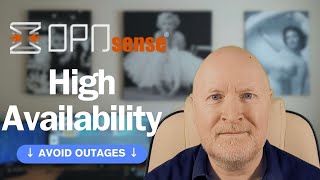






You repeated like 10 times that we need to create a Virtual Machine. baaah just do it.
Can't say I noticed, but thanks for the feedback
Got it - had to turn on discoverable on my band. Note that the terminal on my ESPresense installed this morning does NOT say ID. I'm sewting in all cases... 1 New | mac | same again then on the right the signal strength...
I ended up using a cheap health band that isn't paired with anything As soon as it gets paired its no longer discoverable On the plus side, the battery life on this is great
Thank you !!
Good to know the video was useful
Dear David, I have struggled a fair amount of time to get the Conbee2 stick to work. Followed all the tuturials, looking many video's. I changed my configuration.yaml with the "deconz" setting, but after day's i gave up. Till i watch your video! There i noticed, that the Zibee2mqtt add-on has it own configuration.yaml !! Nobody points this out, even in the docs of the add-on developer you can read this. So, i thank you very much! Also some tips - it is better to use the device-id, then the ttyACM00 so i red. This has to do with reading the stick after restart. - de-install ZHA add-on BEFORE install the Zigbee2mqqtt add-on. Again top video!
How about the CR1220 battery? The official video nor your video talks anything about this battery? The official video does not install it, either do you? Is it not neccesary?
I didn't notice one myself or add one And It's been powered off several times since and still working fine
Looks like it is for the RTC, real time clock which this board seem to have. I have installed it now. It is under the Oled-display.
great video, gained a sub! The speed that you explained Vlan in was perfect for me to understand.
Good to know the video was useful and thanks for the sub
Is it possible to create a template for Debian with LVM included?
Not something I've really looked into but you could create your own template So you start with a cloud-init image, and create a VM from that You then configure that as your golden template and use that to create other VMs Creating your own cloud-init image though looks to be more complicated
I configured a secondary DNS on an extra LXC with your videos. But after this DDNS video, the bind service on the secondary says: "failed while receiving responses: REFUSED". My guess is that i need another key -> ns1-ns2.key but i can't get it work. Can you point me the direction?
When you use keys, both servers need to agree to use the same one and it's good to use different ones for different purposes So you'll probably want one for DNS to DNS And another for DNS to DHCP
Thanks
Thank you very much
Thanks again for your great work! I'm up and running...
I am finding the combination of Prometheus and Grafana very useful So good to know this video helped
Thanks
Thanks for supporting the channel
Thanks for your outstanding work. I was searching for Monitoring Proxmon with Prometheus and found your "Monitor Proxmox VE With Prometheus And Grafana". I really appreciate your practice of referencing the prerequisite videos at the start. I worked my way back through the chain to installing Docker in a VM under Proxmox. These were all very clear and informative. NOW I'M AN EXPERT! (ahem....) Thanks again for your fine work!
Thanks for the feedback Good to know the video was helpful
Thank you for posting this video! Good tips too. And really usefull links in the video description. Also, thanx for pointing out the part about the software needed (2:14), it was not posted on the GeekWorm video for PiKVM PCIe....
Thanks for the feedback This has been a very useful KVM At some point I need to expand it though so it can support more computers
Thanks a lot, just upgraded my ProxMox 7 to 8 with the help of your easy tutorial here :)
It is a big upgrade, so good to know the video helped
Works :)
Good to know, thanks for the feedback
Ty very much, more of these, very good video.
Good to know the video was useful
This is an amazing tutorial. I really appreciate your teaching style: by starting from zero but still explaining some of the more advanced options and when to (not) use them, you always leave me with a real sense that I understand *why* something works and that I'm not just pushing buttons and clicking things to make the mysterious black box spit out a result that I want. :) I really liked the advice to start with a master Linux template and base the Debian template off that one. I've not seen another guide do that, and it's been tickling the back of my mind uncomfortably for a week or so of researching this. Having one parent template that everything else springs from really helps me keep this ordered in my head, even before the benefits to actual deployment. I did have a few questions. My local storage is ZFS-based (an NVME mirror), and my eventual NAS-based storage will be ZFS-based as well (via TrueNAS/NFS). I'm starting out with local storage and planning to migrate to shared storage/the NAS later. This confuses me a bit, as it seems like I need to deal with RAW disks now (local storage), but will need to use qcow2 later (shared storage)? Is it possible to convert raw disks to qcow2 disks? Do I even need to do that? I've yet to find any guides to migrating VMs from local to shared storage with ZFS-based storage.
Thanks for the feedback and good to know the video was helpful As for the drives, I've found Proxmox VE lets you change the format during a migration of the drive And it's better to use qcow2 than raw because then you can snapshot the VM, but you can only use raw when a physical drive is using LVM formatting If a drive is raw now, you can change that when you migrate it to a ZFS storage for instance, you'll probably find it will even chose qcow2 by default To migrate a drive, go into the hardware section of the VM, select the drive and in the top menu is a drop down menu called Disk Action Click on that and select Move Storage Then select the target storage and format choice I always tick the option at the bottom to delete the source drive whenever I migrate a drive, because otherwise it just wastes disk space Basically it copies the original file to the new target so that option is just an extra step to remove the original source file
Thanks for explaining what 'unless-stopped' means 4 times😅 Great video👍
Wow, that many times
Exactly what I needed to do configure mgmt on a sub interface. Thank you !
Thank you very much
absolutely fantastic video breaking down VLANS (a concept that goes over my head the more I look into it). i have a question: when traffic hits proxmox, is it hitting proxmox first or the bridge? so if my switch is connected to my server, I visualise it on my diagrams as though my cisco switch directly connects to vmbr0, thus 2 swithces connected via a trunk port - is this a fair accurate way to view it?
Proxmox VE is taking advantage of the underlying Debian OS which does the virtualisation and networking So traffic hits the physical switch, and with a Linux bridge attached to it, the bridge then decides what to then do with that traffic
Thank you for the video. I have a similar setup where I am running Proxmox on a test laptop and wanted to get started with this solution. But for the whatever weird reason the VM's are not getting an IP from the VLAN DHCP server. I have tried almost all possible combination but nothing seems to be working and I am also at the verge of giving up. The port that my laptop is connected to is a trunk port and pvid for this port is set to a vlan id that I am never gng to use)as suggested in the video). I have a router on stick PFsense install that acts as my router/dhcp server. I have quite a bit vlan's and the reason for testing Proxmox to see if I can create multiple VM's on different vlans without much trouble. Aparently, that's hasn't been the case so far.
Usually when traffic doesn't get to where it needs to be, it would be a VLAN tagging issue If you're familiar with tcpdump, you can install and run that on Proxmox to see what the DHCP traffic is up to But if Windows is more your thing then configure the switch to mirror traffic from the pfsense and Proxmox ports to another switch port Plug a Windows computer into that port and you can monitor the traffic exchange using Wireshark If you don't see DHCP requests being sent out from Proxmox, then you need to check that port and the VMs for tagging Or if you don't see any replies from pfsense then you need to check that port and the VLAN tagging on pfsense
on proxmox 8.2 doesn't work
It still works for me on 8.2 You probably have a caching issue on your web browser So after you've restarted the service, you'll want to clear out any cache on the web browser I find logging out of PVE in the web browser, using Ctrl-F5 to clear the cache, then closing the browser helps Next time I open the browser and connect to PVE, the notification is then gone
@@TechTutorialsDavidMcKone Thank you for answer! I'll try again.
Have you ever done a video on changing the IP address of a Proxmox HA cluster with Ceph? I’m sub netting my flat network since I ran out of a IP’s so I want to change my proxmox cluster address with subnets, different networks for management console, storage and dedicated 10g Ceph without breaking anything. Thanks for your very well explained videos!
The management interface is easy enough to change as you just add an interface and login to that going forward I did a video for NFS storage as an example, which involves a dedicated interface, so again you just add an interface but you might have to drop the existing storage connection then create a new one that is pointing to the new IP address. It shouldn't be impacting as long as you aren't running VMs on nodes which use that storage, because the change is global By default, the first interface you create is used for migrations, and I did a video to change that. As long as there's no migrations going on it shouldn't be impacting The bigger problem is the interface used for clustering Going by the notes: "Changing the hostname and IP is not possible after cluster creation" pve.proxmox.com/wiki/Cluster_Manager Although you can't change the IP, you should probably be able to go into the CLI and change the subnetting You do have to factor in updating firewall rules for all this, if you're using the PVE firewall solution that is I haven't done anything covering Ceph as it requires too much extra hardware 3 servers is the minimum, but the recommendation is 4 or more and it needs dedicated 10G NICs and one or more switches with enough ports. You could wire the servers in a loop instead but then each server would need 2x10G NICs just for Ceph, plus the additional NICs for everything else In addition, it needs higher grade Enterprise SSDs for instance so I'm not currently planning on putting out videos on Ceph
Thank you, thank you soo much exactly what I was looking for. I got the vlans set up in Proxmox but I couldn’t get out to the Internet and now I know why. I now have to set up the switch ports.
Thanks for the feedback and good to know the video was useful
35:55 You make mention of a user 'ansible' when you are setting up the SSH key. However, you never mention creating that user in your tutorial. The only users I am aware of is the semaphore user and the user account I normally used. I am trying to determine which SSH private key goes here. Is it your user account? Is it the semaphore account? Something else I may of missed? Please advise.
There are at least two user accounts involved here 1) You need to be able to login to Semaphore so that you can configure it and ultimately run Ansible playbooks, etc as scheduled tasks. You create at least one account for it during its setup. But that account is specific to Semaphore 2) Ansible needs access to others IT devices to make changes to them etc. and all those devices have to have a user account for that user so that Ansible can login to them I'm using SSH key authentication, so at this point in the video I'm pointing Semaphore to the private key for my Ansible user In other words, the Sempahore user account is used to manage Semaphore, but you have a separate Ansible account that is used to manage devices
I struggled off and on for days trying to figure this out. I was 95% of the way there, but I’m not sure I ever would have figured out that last 5% without this tutorial.
The documentation can be a bit overwhelming I think But I've been using ISC's products for a long time now, and I do prefer them
Followed this and it worked a treat, I was wondering about the folder location "mkdir prometheus" and if it should be in my home or not. Thanks
The folder location is up to you But, I have a dedicated user account for Docker, so I run everything from that user's home folder to make sure that user has access to files I also use Docker Compose and so the YAML file for that goes into the home folder Within that home folder, each container has it's own sub folders to store configuration files in
@@TechTutorialsDavidMcKone Thanks for the reply, I've only messed about with Docker a little and having a dedicated account seems like a good idea as i had issues with permissions previously and that would help.
I've learnt a few things after watching both Parts 1&2. I really like your natural conversational style of presentation. Thanks very much.
That's good to know, thanks for the feedback
Thanks for your great videos on KEA and Bind9. I'm really thankful and it helped me to understand a lot about DNS and DHCP! I wanted to try Stork, the web-frontend from ISC but i can't get it to fetch the statistics from the DHCP and the DNS Servers. I think the "problem" is the tsig-key but i can't find a working manual to add the tsig-key to Stork. It would be realy great if you could add a new video to your great playlist.
I'll have to catch up with where the devs are at with Stork Although at first glance, there's still not an official release and so it wouldn't be suitable for production
This is not a beginner level tutorial.
Any video will depend on experience If you have no idea what NTP is for instance, then NTS would be more difficult to understand
@@TechTutorialsDavidMcKone I found the video useful and appreciate your effort.
I get an error after the command at 13:58 saying FAILED! => {"msg": "Missing sudo password"}. All previous steps worked fine. What can I check to trouble shoot? Thanks
It sounds like the Ansible user account requires a password and that needs to be supplied to gain sudo rights Add this parameter at the end when you run the playbook so you'll be prompted for the sudo password -K The alternative is to add this --ask-become-pass
thanks!
Good to know the video was useful
@TechTutorialsDavidMcKone, I was able to passthrough Yubikey with this video but was not able to configure Yubikey over RDP as Yubikey configuration process would ask to re-insert yubikey during installation/programming and when I re-plug whole things is messed up. If you can find a hacky way, please make a video.
Unfortunately I no longer use XCP-ng as although I managed to get USB passthrough working through the CLI it led to too many problems for me There was a Windows client that could do USB passthrough through the GUI It stopped being supported a long time ago but it looks like a new BETA version is being released by the community github.com/xcp-ng/xenadmin/releases/ Other than that, there is an official management suite but it will cost money
Hello David, thanks for your great videos! In my case this does not work. Dependig of the node in Migration settings differ the Network address. Trying to migrate i get the error message: "could not get migration ip: multiple different, IP addresses configured for network '10.XX.YY.ZZ/16' "? Greetings Micha
Normally computers don't allow multiple interfaces in the same subnet but that error suggests you might It's unusual to assign IP addresses belonging to a /16 network as it's too large. Typically it would be broken down into /24 subnets for instance I'm wondering if a server has a NIC with an IP address and /16 mask in error. If so that would overlap with a lot of other subnets and lead to confusion I suggest you check to make sure all of the servers in the cluster have a network interface in the same subnet and that these are unique before you try to assign a migration network You won't want a mix or overlap of subnets, for instance, one server with an IP of 10.1.1.127/24 and another with an IP of 10.1.1.130/25 for instance From the first server's perspective, the second server is in the same subnet, but the second server will try and connect using it's default gateway as the subnets are different And what you'll want are all servers with a network address in the same subnet
@@TechTutorialsDavidMcKone Hallo David, you are right - i found my mistake - two devices in one subnet... - Because of any errors i have to change my firewall. On the occassion i installed the proxmox cluster new and changed from 192.168.x.x addresses and /24 subnets to 10.x.x.x addresses and /16 subnets and VLAN's for clearer organisation. I used different addresses in the same subnet for different lan ports. An ceph installation error message i understood... ;) As you suggest i changed for this device back to /24 subnets and now it works. I'm not sure but it seems that vlan's not everywhere work and i'm searching for a way to implement trunk interface in SDN... Thank you very much. Sincerely Micha
Excellent tutorial David. Thank you for making it. I loved the step by step checks on all the components
Thanks for the feedback and good to know the video was helpful
I absolutely agree. David does a fantastic job. His work is a benchmark for others to work towards.
brother you are a life saver. I did everything except add the PubkeyAccepted bit to the ssh config file. thank you!
Good to know the video was helpful I think that's the first time I had to do that, but SHA1 was used for a long time
Very nice video
Thanks for the feedback
How to make ssl server
It depends Nginx and Apache are popular web server solutions But static websites can be good if you don't need fancy dynamic content They have big advantages of being more secure and quicker to serve content My own blog for instance is just static content built using Hugo www.techtutorials.tv
Great video, really helped in setting up semaphore when nothing could.
Good to know I do like Semaphore as I think it makes it easier to automate the maintenance jobs
good info, weird chosen background for IT prep lol
It's just the wall behind my computers at home After a while the walls or even entire rooms end up with themes After buying a print of Audrey Hepburn, this side of the room became Hollywood actresses
Big class!!! I keep asking how much do we should deliver in a pre baked image and how much should we do on the VM creation. For exemple if i have all my VMs observed by Zabbix should i deliver zabbix agent inside the template or should i install in a automated way when the VM is created??
Templates are very useful but now I'm steering towards automating as much as possible; less to backup, quicker to recover, quicker to modify, etc Another benefit of automation though is it's easier to scale because you just deploy the same change And as long as you test a change in a lab, you should get the same result in production
Excellent, thx
Good to know the video was helpful
Thanks for identifying that implicit rules do not get logged. I had no idea. I'll start using global DROP rules at the end of my rules sections from now on to log what's not making it through.
Early on, some firewalls didn't even have an implicit block rule Then we got some firewalls that log implicit rules and some that don't Then we got a global setting to enable/disable that logging So at some point it just became a common practice to create your own rule at the end as at least you can be sure
👍🏻
Ty. Will check this out. I dont feel like plugging in all stuff just to change the os so the ssh wifi setup is perfect :D
It's hard to believe this used to be a hidden feature and you needed to know the key combination to access it It's so useful
@@TechTutorialsDavidMcKone Yeah. On the version i used on Linux it was hidden as well :(
Good video. Australia would be low on my threat list though 😅
Yeah, but I was really curious what was on the network trying to contact something in that country You need a baseline to know what your devices are up to, what external computers they connect to, including the country, company details, etc. Turns out the IP address is actually allocated to an ISP here in the UK But for some reason Zenarmor thought it was allocated to someone in Australia
My Linux brainrot is too strong . . . I immediately identified the Pop_OS! system(s) just by the font.
Now that says something I've got used to the annoying update reminder, but didn't notice the font
Thanks, great video. I was getting "Host key verification failed" when trying to setup the QDevice on the first PVE. After some search I found that I had to run the following command on the PVE ( I run it on both) pvecm updatecerts
I've never ran into that issue myself, but good to know Thanks for sharing
This was excellent content and definitely worth the time. It answered a lot of the basic questions I had in getting started with NR. Your examples were well selected and presented. Exampled of how to use debug and inject nodes was much appreciated. Bigtimer and its little bro ez are definite must-haves. A game changing moment happened for me here when I realized the switch node was not just binary but could be used for multiple case logic! Thanks for this.
Thanks for the feedback I think Node-RED makes it so much easier to set up automation rules and troubleshoot them I don't know of another smart home solution that incorporates anything like this, which gives HA such an edge So, good to know the video was helpful
How did you create the root-ca.conf file?
It's from a root CA using openSSL I have a video for that if you're interested ua-cam.com/video/nOSl4dmywe8/v-deo.html But now I'm leaning towards Step-CA as it basically automates the certificate process, a bit like Let's Encrypt, but it's an internal server ua-cam.com/video/fhqnj4J7gpU/v-deo.html